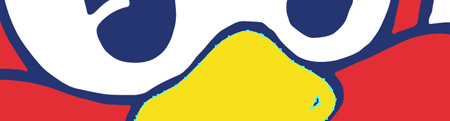Artwork Bleed for Screen Printing Reproduction Arcade Artwork
If you have been following my blog, I have slowly been working on vectorizing every piece of the original Pengo artwork to have reproductions made for sale. I have another contact that is doing some vectorizing of a couple pieces of artwork, and he asked me if the Illustrator artwork pieces had to have any bleed on them for registration coverage when taking the pieces to the Screen Printing stage. I knew from working with Brian at Oleszak, that there needed to be some offset bleed on the shapes when making stencils, but I figured this was more for the home arcade game collector, who generally wouldn’t know much about registration for different colors of artwork. A “CYOA” kind of nicety.
So, I emailed Rich at This Old Game. I asked how much of a bleed he would add to individual shapes. 1/8″ bleed seemed too much to me for finer details, but for the larger details, only adding 1/16″ – 1/32″ didn’t seem hardly enough to make a difference. This is what he said;
Basically, to allow the color laps about center of the Black detail that it would cover. Also white is usually full coverage on the back of 2nd surface prints. On fine detail, I go in and just split the difference in specific spots where the thickness of the black may vary. But to answer your question, I do tend to add approx 1/8″ bleed unless that bleed doesn’t fit the artwork then I have to manually go in and split that difference. Any text I usually outline 5 to 10 pts.
I got a file from him, demonstrating some of this, but I don’t completely understand all of the concepts for screen printing reproductions yet. If you don’t have any idea what I am talking about, here is a photo of my Pengo marquee. You can see the bleed for the “TM” text showing through, as well as some of the halftone patterns and other pieces of artwork that overlap to make sure there is enough coverage.
The main idea I got from the information he sent was, yes, add bleed to the artwork to help with registration of colors, and it is a judgement call based on the detail of the artwork. The finer details of the reproduction arcade artwork add 1/16″ to 1/32″ of an inch bleed, and on some of the bigger, thicker details add 1/8″. (Not to mention, even though I didn’t ask this, I am sure that I need to start separating my artwork in colored layers) I know that both Brian and Darin read what I write here when they have time, and I figured they could lend their expertise in the information, or even Rich if he stops by. My main question remaining is what Rich said above;
Also white is usually full coverage on the back of 2nd surface prints.
Rich is the absolute best in terms of response time, although his emails are sometimes hard to understand because of the way they are worded. Here is a tight crop of the final prepped file he used reproduce the Professor Pac-man overlays from my vector artwork.
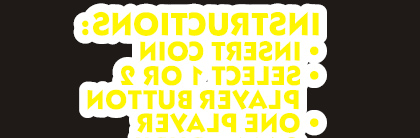
This looks exactly like the “TM” above, except, if the text is yellow, why have the color “white”. Wouldn’t that bled color be yellow there, showing really fat lettering?
So, there is a lot of work to do, added work to the final vectorizing Pengo files that I thought I had finished. But, they need to be right. I haven’t added bleed to any of them, so I will have to go back through and do that. Here are some close up details of my start to adding bleed to the Pengo artwork. There is a before vector trace (Purple Outline), and an after vector trace with the additional bleed (Light Blue Outline). (And after I got into the file and tried it for myself, I found that even 1/32″ bleed would overlay some of the surrounding pieces of artwork, and that I had to go down as small as 1/64″ (.016 of an inch rounded) bleed to prevent overlap.)
Pengo Locked Up During Gameplay
I had never had this happen before today, but today it happened twice when I was playing my Pengo arcade game.
The first time, a sno-bee got stuck at the top of the screen between two ice blocks, and just kept bouncing there. I didn’t mind, because that meant I could go around the playing field and match up the diamond blocks for my bonus points. I was able to break one of the ice blocks that Sno-Bee was wedged against, and then I smashed him with another block.
But the second time in less than 10 minutes, I was trying to match up the diamond blocks, so I decided I would guide Pengo up next to the dormant Sno-Bee. Well, some of the game code stick executed, Pengo died when he touched the Sno-Bee, but then, the game just sat there, playing the music. Check it out;
I had to turn the upright machine off and back on again. I hadn’t even seen this error in Pengo that causes it to lock up, or freeze. I know sometimes I can run through some of the ghosts in Ms. Pac-man, and even in Pengo, it seems like I get lucky either touching a Sno-Bee without dying or running through one. But not in this case.
Anyone else have this issue with their Pengo PCB board? Is it just mine? If you have issues, does the Sno-Bee only get stuck at the upper right of the play field? Or is it only one board configuration? Or maybe this is just this revision of the PCB, since I know there are a couple. Voice your thoughts.
Standing Sega Pengo Marquee
Since 2005, there has been a vector file version of the standing Sega Pengo marquee on Arcade Art Library (localarcade.com). The author is “rockworm”, and I don’t recognize that name on any other forum. Right away, I question the accuracy of the file. “Rockworm” hasn’t added another file over the last two years, so it is hard to know if he just printed out a copy on an inkjet and therefore the Pengo artwork didn’t have to be exact, or what the final use was. So before I assumed I could use the artwork in my Pengo reproductions, I decided that I should do some close up comparisons of the Pengo artwork to the original marquee scan. Here is what I found;
You can see some differences in the line shapes in the Pengo marquee vector drawing detail (first image) vs. the Pengo marquee scan. Some lines have been smoothed out and some angles aren’t the same. And let’s not forget, the most important idea is the attention to detail. If you look closely, there is a piece missing completely. What else is wrong with this vector Pengo marquee file? It is hard to trust the integrity when there are pieces of the Pengo artwork missing. The accuracy is close, don’t get me wrong, but it isn’t perfect.
So, at the very least, I have already redrawn the standing Pengo character on this marquee. I will check the lettering for accuracy, maybe I can reuse that artwork. I will post progress hopefully in the next day or two since the Pengo bezel is complete.
Back to the shapes of the original lines. When I think about restoring this old artwork, I try to think about the original process the art director at Sega would have gone through. To make this artwork into a screen to print onto different materials he would have had to have drawn it, and then transferred it to film. In my mind, the original Pengo artwork shouldn’t have the most crisp lines, there would be some variances in line thickness because it was a hand drawn line, not computer generated. So, when looking at a small zoomed in portion of the original Arcade Art Library artwork;
I see the vector lines resolved and reduced. The accuracy of the original Pengo shapes is off, and even though the details will be so small when printed only a true expert would know the difference, I like to detail it out here because these Pengo reproductions are for everyone, not just me. Not to mention, some portions look like they could have been run through an auto trace function because of how sharp some of the edges are.
Here is that same portion that I redrew. Note that the detail here is the side of the ice block Pengo is resting on, and in my drawing the side is a darker blue just like the original artwork. The file on AAL doesn’t have this.
When looking at the original artwork, I don’t trace every jagged edge, I make a judgement call. If the Pengo artwork seems like it should have a smooth line, then I add it in, but sometimes, the bumpiness of the line is what makes the artwork more authentic in my mind.
Agree? Know a little bit more about the original game manufacturer’s art making process? Know who “rockworm” is? Leave a comment and give us your insights.
Sega Pengo Bezel Vectoring Finished!
I thought for sure over Christmas break I would be able to crank through vectorizing one piece of Pengo artwork per day, and by the end I would have every single piece of Pengo artwork in a nice Illustrator file ready for reproductions. Time for working on classic arcade artwork was not easy to come by however.
I did manage to finish vectorizing the Pengo bezel….for now. I haven’t included the dot pattern, and I also still need to scan in the inner portions of the bezel that fold into the monitor and add those vector pieces to the complete artwork. But here is a small image of the finished piece, Sno-Bees and all.

Sega Pengo Bezel Vector Progress 1
Over the past two nights I have made some progress vectorizing the Pengo Bezel for reproductions. Here is an image of the vector progress so far;

As you can see, I pretty much have the background ice Pengo landscape finished. The artwork is pretty simple, but there is a halftone pattern over the blue to white gradient that I haven’t done yet. All that is left now is to trace the Sno-Bees and Pengo himself. I would imagine I would start with Pengo and work out from there. Hopefully I will be able to finish this piece of artwork right after Christmas to add it to the list of completed artwork for the Pengo reproductions.
Pengo CPO Vector Update 3 – Tracing Complete!
Today I had a chance to finish up the “eskimos” Pengo control panel overlay. Here is the small image of what it looks like;

Cool custom Mame side art Pengo, Pac-man, Donkey Kong and Dig Dug
I was surfing a collector’s website the other night (Brian Brzezicki) and I came across photos of his Mame machine. It is an old Dig Dug cabinet painted solid black, like most Mame cabs, but this particular machine caught my attention. Check out that custom side art! Isn’t that cool? It’s an illustration using some of the most popular arcade characters like Donkey Kong, Pengo, Pac-man and Dig Dug.
Tim Wann did the custom art, but you won’t find the piece on his website for obvious reasons. Makes me briefly think about doing my own custom art since I have such great illustration skills (which I may have some news about in the coming months), but at first blush, it would seem custom side art and other artwork would only work for Mame machines. Even then, it seems a lot of Mame guys like solid black, don’t have a lot of appreciation for the original art (ie lighting bolt or fire themes), and seem to like mid 90’s games. I find this Dig Dug Mame really refreshing.
Update – September 16th, 2009
Here is a larger version of that custom arcade illustration with Dig Dug and Pengo. Thanks Tim for the link.