Arcade Resources
Removing Plastic Stickers on Bezels
When I first saw my Ms. Pac-man in MI, I noticed right away two sets of thick overlaid stickers, probably 4-5 stickers on top of one another. They were some sort of license sticker for the Ms. Pac-man to legally be placed in different states. Darn tootin’, that’s authentic. But a little too authentic for me, they’ve got to go, and I had a dickens of a time getting them off.

I tried some Goo Gone on the plastic stickers while the machine was still in MI, and that did squat. So I turned to researching on the collecting newsgroups. I found very little, but I also don’t like to look through more than about two pages of results. I decided I would turn to an old favorite – Goof Off.
After I setup a protected area on my workbench, I put the Ms. Pac-man bezel down, and propped it up on a slight angle. Having worked with Goof Off in the past when striping acrylic paint off of cabs, I was concerned that some would run over the edge and ruin the printed Pac artwork on the backside.


On an angle, I could more easily control where the liquid went. I just poured the Goof Off on, and put the rag down so that I could let it sit on the bezel overnight.

But, one application;

Then, two applications later I had had it with the Goof Off.

It seemed to be working, especially on eating off the white sticker residue, but it wasn’t disintegrating the stickers fast enough. I was lucky enough to have a plastic wire brush to work at the stickers otherwise I may not have been as successful. I even turned to picking it off with my fingers which was killer and I was concerned about absorbing it in my skin.
Originally I had read that that heat is the best way to get resistant stickers off of arcade game glass and plexiglass pieces like the marquee, bezel and control panels. I just assumed that a hair dryer wasn’t going to get hot enough to make a difference and I would need to borrow a heat gun to get the sticker remnants of the Ms. Pac-man bezel. I was wrong. I propped the hair dryer up, left it for five minutes, came back, and the sticker(s) peeled right off.



I wish I had started with this method, and this is why I am writing so that someone else learns from my lost time.
At that point, I knew the Goof Off would take the remaining residue right off, so I let it sit for 5 minutes and do it’s thing. You can kind of see by the photo below the white residue is eaten up and lifting off the glass.

A good scrubbing with a scotch brite pad and a thorough cleaning to get off all of the residue particles (dampened one rag with the Goof Off and one with water) it looks great (minus the flaking in the lower left corner).
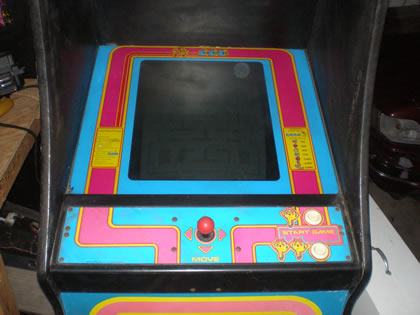
I’m not sure it can get more simple than heating the stickers. Anyone else have a better method or some additional suggestions of other things I could have tried?
Jr. Pac-man High Score Saver
After today, my list of techs that have the prowess to make modification kits and high score save boards for classic arcade games read Jrok, Matt Osborn, Mark Spaeth, Mike Doyle, Clay Cowgill, Jeff Kulczycki and Dave Widel. A week ago, I hadn’t done a lot of research into others who were making custom boards and kits but then I came across Matt Osborn’s kit’s mostly for Konami games, and he turned me onto Dave Widel.
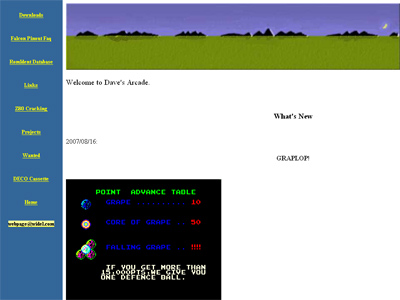
Video tutorials on discharging monitors and “doing” a cap kit
A mere year and a half ago doing a “Cap Kit” stirred a sense of fear of the unknown within me, as well as a feeling of inadequacy that made me feel like a wuse arcade collecting poser too afraid to dive head first into working with electronics.
I searched online for a “how-to”, or a tutorial that would get me a solid definition and visually show me how to perform a “cap kit” . Heck, it took me a week or so just to figure out that cap = capacitor, I was really starting from ground zero, or ground “beisbol” as Warren would say.
Since that time, I have changed a fair amount, not a ton, of capacitors on monitor chassis’s in hopes of fixing minor display glitches in my games. But I still wish I would have had some sort of photo collage or video tutorial showing me how a cap kit was done, and done right.
Last night, I came across these tutorials posted on the BYOAC forums. There are three YouTube videos, two on performing a “cap kit”, and one on discharging a monitor. Two of the well done starter videos were put together by a KLOV member “p1899m”. I wish I would have had these when I started. (more…)
Jillian’s Arcade Indianapolis
Friday night we met some friends downtown at Jillian’s, or Jillian’s Billiards, whichever you prefer. Jillian’s is a three floor complex, downstairs you have a ton of big screens and a bar, on the second floor you have the “Amazing Games”, and on floor three there are pool tables and bowling lanes.
We hadn’t been to Jillian’s before, and we figured with such an uncreative generic slogan like “Eat. Drink. Play.”, hey, it’s gotta be great. But Jillian’s isn’t a place I would return to that often, and here’s why. (more…)
High Score Save for Konami Gyruss
Through a series of links this week, I came across another individual that does “High Score Save Kits” for arcade games other than Jrok. Most collectors probably already know Matt Osborn, he has developed a high score saving kit for Konami’s Gyruss and Time Pilot.

I decided to email Matt and learn a little bit more about his background, and see if he could give me some more information that isn’t listed on his “Score Saves” website. Really nice guy, this is the great response I got back!
Here’s some background info on me:
I went to MIT for graduate school, where I studied Nuclear Physics. I was an experimental physicist working on particle accelerators. So I’ve been tinkering with electronics and computers for a long time. But it was as an undergrad at UNH that I learned the most about electronics. In the Physics program there we were required to take a full year of electronics, one semester of analog and one of digital. The course involved extensive lab exercises.
For the digital labs we each got to build our own computer from the ground up on a breadboard. IIRC, it had a Motorola 6800 with an 8K SRAM. We learned a little assembly language and programmed our computers manually by loading machine code directly into RAM with a hex keypad. Our lab assistant (a grad student who apparently had too much free time) went as far as to make a Pong game with his computer that used an oscilloscope for a display.
My days as a physicist are long behind me… I’ve been working in software engineering for over 10 years now. I still love to tinker with electronics though. So when I started collecting arcade video games I just had to take them apart and see how they worked. Actually, most of the games I’ve picked up were not operational, so figuring out how they work was somewhat of a necessity. Fixing the games is half the fun for me.
For the most part, each game board is its own custom computer. It’s neat to see how they were designed and how they evolved through the 80’s. In the late 80’s and 90’s they started using more and more custom ASICs, and the schematics for the boards were not made publicly available, so working on or hacking those systems is usually not fun at all. But the classic arcade boards from the early to mid 80’s are fairly well documented and usually easy to follow. Luckily, those are the ones I remember playing as a kid, and hence are the ones I tend to collect.
But the one thing the later games tend to have but the early ones typically lack is the ability to remember the high scores after the machine is powered off. And I found myself playing the games with the saved scores more often simply because I had a clear goal when playing them (sometimes I’ll play for hours just to get a new score up on the table). With the old games, that incentive just wasn’t there. Sure, I had a rough idea of what my personal best was, but it just wasn’t the same.
I had seen that people like JROK had added high score saving ability to classic games like Frogger. So I figured I’d give it shot with some of my favorite classic games. I started with Time Pilot, and quickly realized that I could exploit the same trick I used there with Gyruss, so I combined the two score saves into a single EPROM that works with both. I’ve done score saves for a dozen or more games since then, as well as adding freeplay mode to games that either lacked it or had a poor implementation of it.
My arcade collecting first started with pinball machines. The greatest Christmas present I received as a kid (I believe I was 13) was a Gottlieb electro-mechanical pinball (Jacks Open, which I still have) that my parents bought for me and my two brothers. When I was out of school and had a place of my own I went looking for more pinball machines to buy and fix up (even though they wouldn’t fit in the place I was living at the time, and the games ended up in relatives’ houses) and I soon had a couple more pinballs that I found through the local newspaper.
Then one day my father-in-law called to say he saw some video games sitting by the side of the road on someone’s lawn. I ran over there to find a Galaxian (which I still have) and a Star Castle that the guy wanted $40 for the pair. And that’s how my video game collection started. Now they outnumber my pinballs.
Cool story on how he got into collecting arcade games. If you take a look at Matt’s website, Score Saves.com, you will see that he has a ton of projects that are on his plate.

Matt has started or finished high score saving or free play capabilities for classic games like;
- Juno First
- Pooyan
- Time Pilot
- Time Pilot 84
- Gyruss
- Nemesis
- Turtles
Some other games that Matt Osborn has listed as possibly future projects for what you might consider an arcade “mod” or “upgrade” are;
- Circus Charlie
- Pandora’s Palace
- Roc’n Rope
- Mega Zone
Plus, he mentioned a few more cool arcade kits in his email that I am sure he will announced after he has had time to fully test them. I had briefly thought, “Maybe Matt could make up some Jr. Pac-man score save kits, and that is a pretty popular game so maybe it could be worthwhile for him.” I think Matt has enough to do:) I don’t know what I was thinking.
It is ridiculous how affordable the Gyruss kit is at $30, a drop in the bucket when it comes to collecting arcade games. Installing the save kit is pretty easy, do some soldering on a socketed chip and replace one or two more. Gyruss is a great game. I have only played it once in person in Chicago at Chris Moore’s place and I liked it instantly. If you have Gyruss, and are looking to up your game play and always challenge yourself, check out Matt’s high score save kit.
Sinistar in Joystik Magazine 1983
Note: Some of the following content is directly from Xmission. As best I can tell, Xmission were the original online publishers of this content, and you can find all of what I have here at the above address. Also, a short nod to Joystik magazine who originally published the arcade content in paper form.
I have visited a lot of arcade sites since I started collecting, and it can be challenging to keep them all straight. Xmission is a great arcade website, although not that user friendly, for a wealth of old arcade information and resources.
It wasn’t until today that I realized that Xmission has a section on their website for scanned pdf and jpg images of arcade related books, magazine and literature.

One such magazine was “Joystik” magazine, published in the 80’s, that focused on classic arcades, reviews, strategies, etc. etc. Most of the articles talk about the arcade games as they were still new, or newly released, from Pac-man and Tempest to Pengo and Robotron. Here are just a couple of the covers;

I love the artwork, they did the best with the clunky printing technology available in the early 80’s. Especially some of the inside magazine graphics of Pengo (upper right cover) are strange Monty Python-esqe direct translation instead of interpretive illustrations of the game characters.
I decided to read through an article on Williams Sinistar that was released in the Joystik magazine back in September of 1983 (Sinistar Cover above). At the time it was released, I may have started to read, but judging by my mental capacity today, I doubt it. I would have been almost four years old when it was published. Sinistar had just been tested at the AMOA in Chicago in 1982 and got mixed reviews from players and critics.
I love Sinistar but would not have heard of it if it wasn’t for the beauty of classic arcade game collections for the modern systems, in this case – Playstation. I got hooked on Sinistar in the Williams collection, but have never actually played it in person as an Upright Machine. I would love to. I have played Food Fight with the analog joystick, and assume the 7×7 joystick in Sinistar would be a similar feel and make controlling the ship a little bit easier. Surprising as it may seem, opposable thumbs may separate us from monkeys, but they aren’t great for collecting sinibombs.
Either way, I thought the article on Sinistar gameplay, although straightforward, had some interesting tips in it that I will employ. I pieced together the pages with the tips, click on the image below for a larger version. (2 MB+)
Here are the tips I picked up on – Originally written by Doug Mahugh;
Once a Planetoid has absorbed enough energy from your shots, it will being emitting crystals and then continue emitting crystals as long as you keep the total energy of the Planetoid above a certain threshold. there is no limit to the number of crystals that can be mind from a single Planetoid, but the Planetoid can be accidentally destroyed if you fire into it too rapidly; it will simply absorb too much energy and shake itself apart.
If you do recover it, (crystal from a blown up Worker) you’ll receive 200 points, but following a single crystal all around the universe – when you could be mining many more – is definitely a rookie move.
(Referencing strategies to gameplay from design team leader Noah Falstein) Start out by mining crystals like mad. Then, use a bomb to find the Sinistar (drop a bomb and watch which direction it goes).
The idea of chasing down an errant crystal isn’t a great insight, but couple that with the idea that a Planetoid will keep emitting crystals as long as you don’t blow it up and I have a new method of destroying Sinistar. I chased down bombs because I thought there were limited amounts emitted per planetoid. Plus, the idea of dropping a test bomb to discover Sinistar’s location is a good one. I hadn’t researched strategies before now, most collectors who play this game a lot or own a Sinistar probably already know all of this. Heck, some of them may have this issue of Joystik and read it when it was released.
But it was a fun trip back in time for me, and hopefully I will be that much better when I finally do play Williams Sinistar in person.
Any of my readers have any other great Sinistar gameplay tips that weren’t listed in Joystik?
Stash of arcades in Indianapolis, IN
I will post more on this later, but here is a photo of a couple of the arcade games to give you an idea. I wished now I had taken a straight on view of one of the four storage units of games, but I didn’t, so this will have to suffice.

We see a crappy Ms. Pac-man conversion, a Popeye that is in decent condition, it is missing sideart on the right side, and Super Punch Out, missing the Duck Pull from the control panel and the “Punch Out” sideart is torn up a little on both sides.
There are many other games, about 30 total. I am going to get my stuff together and then post a photo album of about 95 photos of this stash of arcade games here in Indianapolis, IN.



