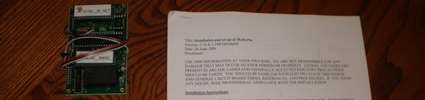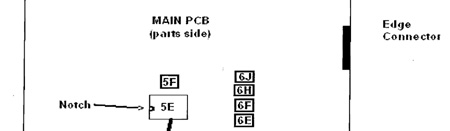Ms. Pac-man
Another Pac-man and Space Invaders Deluxe dropped by
The middle of week plans formed, and plans changed. This meant that all of a sudden a Pac-man and Space Invaders Deluxe would be making an appearance at the house. Didn’t I just get rid of a Pac-man arcade game here in Indy? Sigh. The plan is though that these two won’t be around for long. (more…)
Humpty Dumpty..Ms. Pac-man back together again
Finally, after a couple of weeks after moving her into the basement on Nov. 8th, I took a break today from design and online work to put my Ms. Pac-man back together. A thank you goes out to Chris Moore for the new t-molding. (more…)
Installing the 96 in 1 Multi Pac – Part 1
One of the most popular and rich arcade game kits for most collectors is Dave Widel / Mike Doyle’s 96 in 1 Multi Pac-man kit. With just a few simple changes in the chips on your Ms. Pac-man PCB you can play 96 different games, including many different mazes for Pac-man, Ms. Pac-man, and Pac-man Plus as well as Pengo, Space Invaders, Eyes and more!
I found that purchasing the Multi Pac kit was an awesome experience. I emailed Mike Doyle, sent him money via paypal, and in a couple of days my kit arrived at my house, ready to roll. I had special circumstances because I wanted to have the kit at my house by Thursday night because I was having a party where I wanted to be able to show off my newly upgraded Ms. Pac-man machine. I ordered the kit on a Monday and I had it by that Thursday, on time to the T. Mike gave excellent communication throughout the short transaction.
Here is what you get;
A set of printed instructions (PDF), a small pcb and a ribbon cable.
The instructions are written simply, and to the point. I am going to include snippets of them here to help explain the installation. Here are the general installation instructions;
Installation Instructions
Unpacking: Your Multi Pac is shipped with the 5E sub-board inserted into one of the 40-pin sockets to protect its legs. Carefully unplug it from the socket, and unwind the sub-ribbon cable to begin installation. You should start with a working Midway pacman PCB (or Ms Pac), however since none of the original ROMs or their sockets are used, on occasion this Multi board will revive an otherwise non-working board that has issues with row 6 ROMSs, or 5f. It’s worked a couple of times for me, but your mileage may vary.
Decide which board you have: The Multi-Pac supports a variety of boards which are covered on page 6 of the manual. For Ms Pac and Pac begin at Step 1, for others refer to page 8 titled: Multi-Pac Manual Addendum: Installation on boards besides Midway.
I will be upgrading my Ms. Pac-man board, so that is the PCB I will be using for this photorial. If you are still bootleggin’ like it’s nineteen eighty three, Shaft say you be outta luck in dis tutorial. But seriously, I am sure making the swap on most any PCB is pretty easy. Back to the instructions provided;
Step 1: Remove the four EPROM’s in row 6. If you have to remove the Syncbus card to get to 6E, make sure you plug it back in the same way (chip notches match main PCB).
Here are some photos showing the section of the PCB that the instructions are referring to. In the first two photos you can see the EPROMs at 6J, 6H, 6F, 6E. The Syncbus card is the elevated mini PCB with the dusty 20 year old zip tie:)
Here is a photo showing those four EPROM’s removed from the Ms. pac-man board. Removing chips is really easy, and this is something you’ll want to do a lot. Even your grandma approves, she says practicing this activity won’t make you go blind. So do a little less of that “other thing” you do in the dark and more playing with your circuit board.
There are chip pullers you can try and can purchase one at most any major arcade dealer like HAPP, or probably even from Bob Roberts. The main idea is to make sure you remove the EPROM, processor, or whatever else without bending the legs. A small screwdriver will usually do the trick and a little Patience, yeah, yeaaaahhhh. Just a little Patience. Here is the set of mini screwdrivers I use constantly.
Step 2: If you’re converting a Ms Pac board, remove the Z-80 from the Ms Pac auxiliary board and place it in the Multi board in the 40-pin socket near the center, with the notch in the same direction as the other chips on the Multi board. Then plug the ribbon cable in the 40-pin socket closest to the edge of the Multi board, orient the cable per the diagram on page 2.
Here’s that diagram showing where you plug in the ribbon cable straight from the multi pac kit instructions;
I apparently didn’t get a photo of the Ms. Pac-man auxiliary board with the Z-80 processor still secured but here’s a photo after I removed the processor. Just like the chips, you will need a very small flat head screw driver and gently work the chip upwards, twisting the driver back and forth until the chip comes out.
Now put that Z-80 processor in the Multi Pac-man board in the open socket. Make sure to orient the chips correctly as the instructions warn. You can destroy your Z-80 processor if you power it up with the chip incorrectly socketed. But fortunately, you would just destroy the processor and not the board, and if the angels shine highly on you, you may not even trash the processor. I personally don’t like electronic risk, but if that does it for ya. Go right ahead. Just look at the half moon inset on the chip to make sure you line those moons up with the socket in the right direction. As a general rule of thumb, you can look at the direction of the half moons on the chips around the one you are pulling, but that is not a hard and fast rule. Take note of the direction when pulling an EPROM and just make sure you put it back where you found it.
Ok. We’re pretty far along here, there aren’t too many steps left before you have your Multi-Pac kit up and running. Check back for Installing the 96 in 1 Multi Pac – Part 2 where we’ll pull 5E and 5F and finish up installing the small graphics board and mounting the multi kit in your cabinet. And of course, enjoying your 96 different versions of Pac-man, you yellow pizza freak!
Go to Installing the 96 in 1 Multi Pac – Part 2
Removing Plastic Stickers on Bezels
When I first saw my Ms. Pac-man in MI, I noticed right away two sets of thick overlaid stickers, probably 4-5 stickers on top of one another. They were some sort of license sticker for the Ms. Pac-man to legally be placed in different states. Darn tootin’, that’s authentic. But a little too authentic for me, they’ve got to go, and I had a dickens of a time getting them off.

I tried some Goo Gone on the plastic stickers while the machine was still in MI, and that did squat. So I turned to researching on the collecting newsgroups. I found very little, but I also don’t like to look through more than about two pages of results. I decided I would turn to an old favorite – Goof Off.
After I setup a protected area on my workbench, I put the Ms. Pac-man bezel down, and propped it up on a slight angle. Having worked with Goof Off in the past when striping acrylic paint off of cabs, I was concerned that some would run over the edge and ruin the printed Pac artwork on the backside.


On an angle, I could more easily control where the liquid went. I just poured the Goof Off on, and put the rag down so that I could let it sit on the bezel overnight.

But, one application;

Then, two applications later I had had it with the Goof Off.

It seemed to be working, especially on eating off the white sticker residue, but it wasn’t disintegrating the stickers fast enough. I was lucky enough to have a plastic wire brush to work at the stickers otherwise I may not have been as successful. I even turned to picking it off with my fingers which was killer and I was concerned about absorbing it in my skin.
Originally I had read that that heat is the best way to get resistant stickers off of arcade game glass and plexiglass pieces like the marquee, bezel and control panels. I just assumed that a hair dryer wasn’t going to get hot enough to make a difference and I would need to borrow a heat gun to get the sticker remnants of the Ms. Pac-man bezel. I was wrong. I propped the hair dryer up, left it for five minutes, came back, and the sticker(s) peeled right off.



I wish I had started with this method, and this is why I am writing so that someone else learns from my lost time.
At that point, I knew the Goof Off would take the remaining residue right off, so I let it sit for 5 minutes and do it’s thing. You can kind of see by the photo below the white residue is eaten up and lifting off the glass.

A good scrubbing with a scotch brite pad and a thorough cleaning to get off all of the residue particles (dampened one rag with the Goof Off and one with water) it looks great (minus the flaking in the lower left corner).
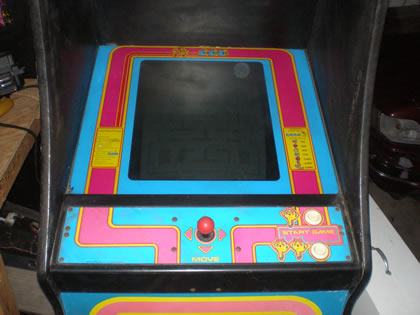
I’m not sure it can get more simple than heating the stickers. Anyone else have a better method or some additional suggestions of other things I could have tried?
Flaking Ms. Pac-man Artwork Part 2
A week ago last Sunday, my vibrant, pink Bally Ms. Pac-man finally made it’s way down to Indianapolis, IN via a visit from my mother in law.
I originally posted on January 13th about the flaking artwork, how it was severely cracked in spots and starting to flake. With a strong wipe of the hand, I could probably brush off pieces of the pink, yellow and blue artwork. What would have caused this, what type of storage conditions?
At the time, I had limited photos to work with. Here is a close up photo I took to illustrate the flaking a little better on some of the pink bands on the facing right side of the Ms. Pac-man cabinet.
I still intend to go down to an antique shop, if and when I ever have time, with some printed photos of the cabinet artwork and see if anyone has any suggestions. The best I know to do right now is try to put on some sealer, carefully clean the bottom of the Ms. Pac-man cabinet as needed and hope for the best. Like the other post said, most of the products out there are preventative to preserve painted artwork.
I guess the worst case scenario is someday I take the sideart completely off, purchase some TBD Ms. Pac-man stencils, and re-do the whole game. (Once I have my mba, I shouldn’t have to worry as much about cost).
How do I preserve and save flaking arcade game artwork? (Ms. Pac-man)
Back in December, I managed to be the first in line to purchase an old Ms. Pac-man, sitting in a barn in Sagatuck MI. The game has great pink sideart, and is in really good condition overall, plus, I got it for a song.
Well, it sounds like the game will be making its way down to Indianapolis the week of the 21st – 27th. My main concern is that the artwork has some flaking. I don’t know how to preserve it and clean the machine. There is a good amount of dirt ground into the cabinet, like most old games, but I know that if I wipe the game down I will take some of the artwork with it.
Here is a photo example, the only one I have right now, of an area around the kickplate. I think I read somewhere about putting a clear coat on the stenciled sideart of arcade games to give them a shiny finish, and it also helps preserve the painted artwork.
Can anyone give me any suggestions on how to preserve the artwork on the Ms. Pac-man game, and keep it from flaking and peeling off any further? What cleaner, sealer, or other household product can I use to preserve the arcade artwork?
I did a search on the Klov and Google forums, and most of the flaking is related to glass marquee and bezel artwork, but not how to preserve flaking cabinet artwork. I also did a search on the pinball forums, which seem to have a more rich base of information, and the only tip I found there was “use a sealer”. Just like I thought.
- How do I stop cabinet flaking – Google Collecting Groups
- How do you stop cabinet flaking? – Google Pinball Groups


Has anyone used either of these products to seal their flaking arcade cabinet artwork?
The product on the left is Varathane Diamond Water-Based Polyurethane, and the product on the right is Krylon’s Crystal Clear Glaze.
Looking at the website, the Crystal Clear Glaze is advertised as a hi-shine sealer. I imagine that is dependant on the thickness and the coats, but still, that may not work. Thanks to Leinhit for suggesting this to me as an option, whether it may or may not be appropriate for the cabinet artwork vs. glass artwork pieces. Still, my main concern is how I get the dirt off. I doubt that “dabbing” lightly with a wet sponge is going to get all of the dirt out.
Can anyone help me with ideas? Leave a comment with your ideas.
Here are my posts in the different forums about preservation ideas for flaking, if you are interested;
Great Craigslist deal on a Ms. Pac-man with vibrant pink sideart!
I hear a lot on the klov forums of different collectors who have awesome luck picking up some nice arcade machines off of Craigslist for great deals. The closest I have come to that myself, in this area, is an individual who was giving away a complete Gottleib Q-bert in Anderson, IN two or three months back. The key about Craigslist is, you have to monitor it all the time. It is a time consuming thing, and not something that fits into my daily schedule. If I sit down in front of the laptop, I will bring up my RSS feed reader with all of my saved arcade related searches. But if you aren’t sitting in front of a computer the instant that new arcade deal post hits the web, and are caller number 2, you don’t get the deal.
Well, last week Friday, I got lucky. At lunch I was lucky enough to see this posting on Craigslist for Michigan actually (arcade machines in Indianapolis seem hard to come by at jaw dropping deals);
For sale 3 arcade games for parts. Pac Man, Ms. Pac Man & Centipede. $100.00 each. Call (Number removed) for more information.
I thought I would call, that was an excellent price for those machines. The first thing that popped into my head was that this was an individual who wasn’t sure on the value of the machines. It just so happened, I was the first caller! I asked if they had some photos, and she said they did and she’d try to send them to me by the end of the day. That is usually a bad sign for me, because I was so far away in Indianapolis, if another person offered to come get the coin-op games that day sight un-seen, there was nothing I could do.
But luckily, in 5 minutes I had some files in my email. I say files, because they were a Microsoft specific file format type, and not anything I could view. After a chain of calls and emails, I was able to help the owner get the photos changed to .jpgs and sent to me.
I was blown away, and I told them this on the phone. The Ms. Pac-man had a lustrous pink left in the one side of the sideart I could see. I only had one photo to go from, but I had to assume that the sideart on both sides were close in color. I started to get really excited. But what ensued was quite a struggle.
I was the first caller by about 15 minutes, and then the calls just came streaming in. A collector posted on Klov about the machines and then all of the great arcade collecting community in Michigan on the west side was abuzz. Here I sat, down in Indy, with my hands tied a little bit. I knew I was possibly only interested in the Ms. Pac-man, and not the other machines. Gone are the days for me when I was to mess around with reselling arcade games for between a hundred and two hundred dollars. If I resell an arcade game, I want $300 plus to make it worth my while. The other frustrating aspect was, a lot of these collectors who are local, can make a little more money off reselling these arcade games, and that is what they intended to do. I wanted this Ms. Pac-man for my personal collection, having looked for one of this quality for two years at an affordable price, and I didn’t want it to slip through my hands.
After talking with the seller some, it sounded like they only wanted to sell them as a lot. Understandable. At the time they didn’t know about the forum post, and thought that if they did a piece meal with the games, they would be stuck with one, two, or all of them in the end. Not to mention all of the time dealing with a bunch of different individuals and their schedules.
So, I had first priority, but the second person who called said they would come up, by Saturday, and get the games sight unseen, or that is what I was told. I now had a number of things working against me, availability, location, transportation, and time.
I was honest through the deal, and kept the owner’s best interests in mind, knowing that if this was meant to happen, it would. I won’t go into detail, but we worked out a deal. I think in the end, I communicated really well on this deal except for one minor piece. I got what I wanted, the Ms. Pac-man, so that was all that mattered, but the ex-owner is getting a really great deal from me.
Here are the photos I got tonight, and more to come later. First off, I wanted to post photos of my current machine to show the drastic contrast!
~Update 12/22/07 I got to see the Ms. Pac-man in person for the first time today. The Ms. Pac-man marquee has vibrant color with little scratches only on the black portions covered by the marquee brackets. The marquee was secured by non tamper torx screws, which I found odd. I’ll probably replace those.
The Ms. Pac-man glass bezel has just a tiny bit of flaking on the left side and the biggest surprise was the amount of flaking in the sideart. I can just brush off parts of the sideart with my finger if I wanted. The Ms. Pac game is dirty, so I will need to scrub it down, but I am not sure how to do that without taking off some of the sideart. Preserving the artwork will require some research.
I got to the back door through the marquee, checked the connections, powered Ms. Pac-man up, and surprise! It’s a working game! I got a working Ms. Pac-man with great pink sideart for $100. Thanks Craigslist. Hopefully it keeps working after transport.
I need some tips on cleaning the game. Can anyone give me any without ruining the sideart? I have heard of giving arcade games a clear coat to make the sideart shine and protect it, but I don’t want to put that over the dirt. Can anyone help me?