Jr. Pac-man marquee vectoring started!
The Jr. Pac-man marquee is much more than started, I am about three days worth of work in (Visit KLOV for my forum topic). I did the little ground hog first with the bird, then the paint cans and then the grass. I feel like I have done some of the more complicated stuff on the marquee first, or at least I hope so. This Jr. Pac-man piece of vector artwork has been a lot of work so far.
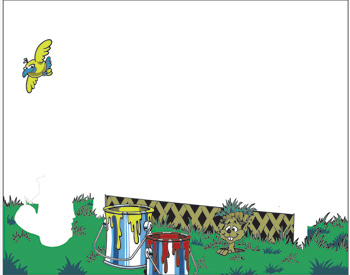
(This is the oversize marquee for the original game, like I have, not the condensed version that was in the conversion kits.)
The parts that have been a challenge so far has been, the color variations in the grass and the faded red on the paint bucket. My red was so faded that I could barely seen the manilla color differentiations on the white can. I did a best guess for now, and will check my work later. It is easy enough to change in this format.
I hope to do a little more later this week, but we’ll see. The end of the week is shaping up to be busy for a change.
Here are some similar arcade posts
- How do I change the background matte color when working in Photoshop? How do I change the gray color in the gutter area of Photoshop?
- Started scanning Jr. Pac-man marquee
- Jr. Pac-man Marquee Finished Scanning
- Jr. Pac-man vector marquee progress
- Ms. Pac-man Marquee Reproduction Versions
If you enjoyed this post, please consider to leave a comment or subscribe to the feed and get future articles delivered to your feed reader.
Comments
Jesse,
I responded to your email, but I am confused as to what it is you want. Do you want Super Pac-man sideart, or Jr. Pac-man sideart?
Leave a comment
Your email address is never displayed and cannot be spammed. If your comments are excessively self-promotional you will be banned from commenting. Read our comment privacy policy.



October 28, 2007
Hi,
looking to get a file of the super pac man side art